In this article, we will cover creating an API in Studio.
- First, open Studio.
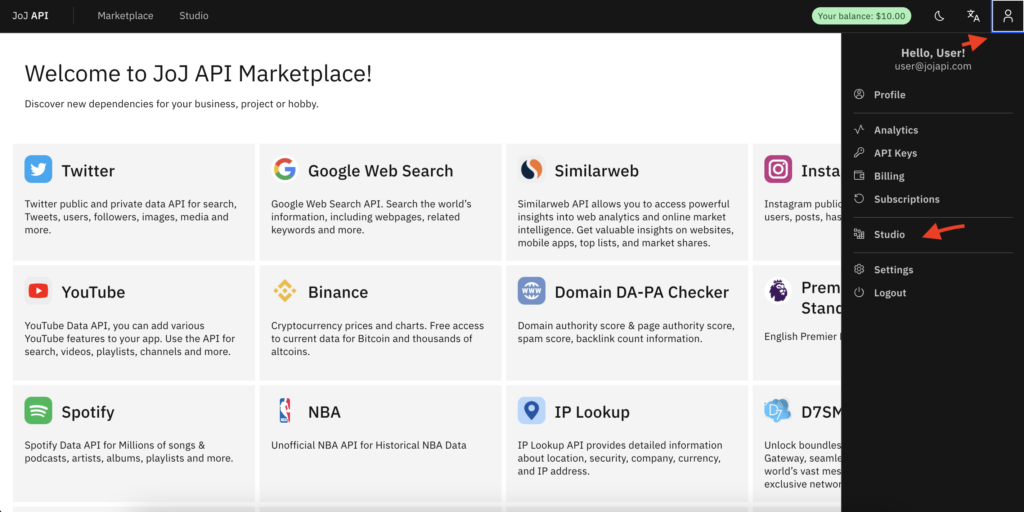
- Go to the My APIs tab.
- Click the Create New API button and enter the information (you can change them at any time).
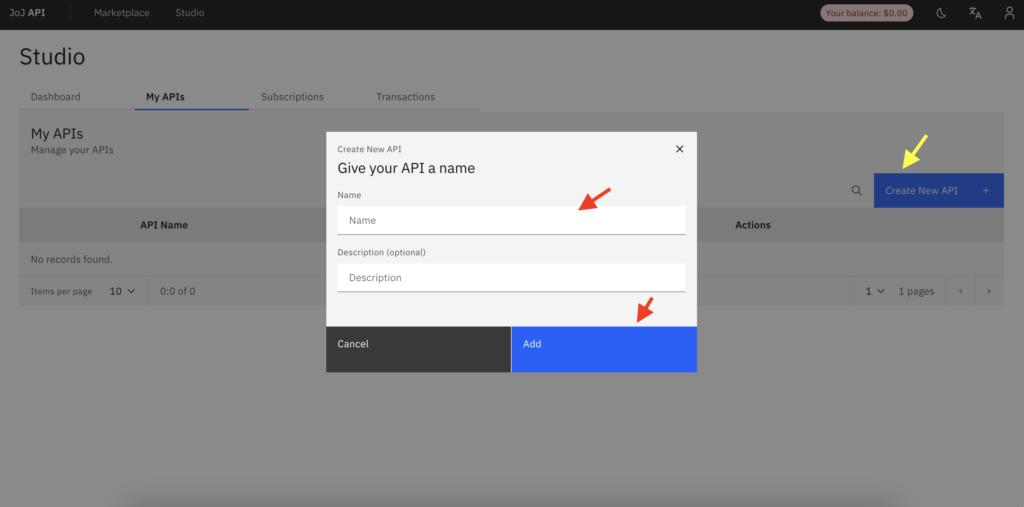
- Click the Add button. Your API has been added, now you can make your API ready by adding endpoints.
When you create an API, a slug is automatically created by the system (this is generated from your API name) which will be used to identify your API. Note that this cannot be changed.